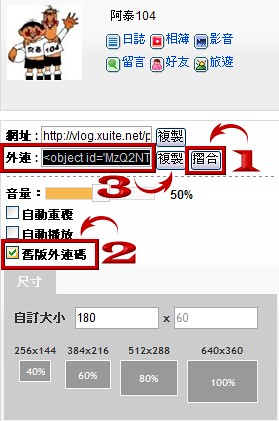基本貼圖語法
height=高度;width=寬度。
<img src="圖片網址" height=? width=?></marquee>
大家可以去日本素材網站
介紹幾個站點有框邊的素材網站找TABLEC或是 line装飾
Site Name:NORI'S!
URL:http://members.jcom.home.ne.jp/norinori-hp/
Site Name:素材集 Little Garden
Site Name:「My new history」
URL:http://home.q01.itscom.net/history/
Site Name1キロバイトの素材屋さん
URL:http://1kb-sozai.com/
Site Name :White Board
URL:http://white-board.jp/
![]() 框邊除了素材外~還需自己加工需要點美工底子
框邊除了素材外~還需自己加工需要點美工底子

語法如下
/*shared rounded corner for all modules加框語法*/
.ycntmod {width:100%;position:relative;margin-bottom:10px;overflow:hidden;}
.ycntmod .rctop {zoom:1;background:url(1.gif) left top no-repeat;margin-right:5px;}
.ycntmod .rctop div {background:url(2.gif) right top no-repeat;height:1.gif長px;font-size:0;position:relative;right:-5px;}
.ycntmod .rcbtm {zoom:1;background:url(3.gif) left bottom no-repeat;margin-right:5px;}
.ycntmod .rcbtm div {background:url(4.gif) right bottom no-repeat;height:3.gif長px;font-size:0;position:relative;right:-5px;}
.ycntmod .rcl {padding-left:5.gif寬px;background:url(5.gif) repeat-y;}
.ycntmod .rcr {zoom:1;padding-right:6.gif寬px;background:url(6.gif) right repeat-y;}
.ycntmod .text {position:relative;word-break:break-all;}
.yc3pribd .ycntmod{overflow:visible;}
.yc3pribd .ycntmod .yblogcnt{overflow:hidden;}